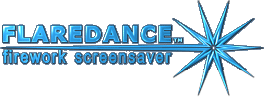
Opening the settings windowTo configure your Flaredance Screensaver you must open its configuration window. To open settings window, go to the "Display" applet on the Windows control panel. Switch to "Screensaver" tab there and choose the Flaredance Firework Screensaver from a list of the screen savers installed on your system. Press the "Settings..." button and Flaredance Screensaver settings window will open. You will see a dialog window with five tabs and buttons"OK", "Cancel" and "Help". To get help on particular control element on a window, click with the right mouse button on it and choose "What is this?" context menu item. To get help for a whole tab page, press the "Help" button or F1 key. Settings tab pagesEnvironmentThis tab page contains controls for settings overall model parameters like camera movement style, overall scene and animation complexity, intensity of smokes, sounds and salvoes. Environment tab page details... FrequenciesThere you can adjust frequencies of launches of all rocket types or disable some of them at all. Frequencies tab page details... On-screen messageThis tab page has settings for the "on-screen-message" feature. You can choose message text, amount of time for which you plan to leave your PC, set visual options and create shortcuts for running screensaver with your message.
On-screen message tab page details... DisplayThere you can choose desired smoothness of animation in frames per second (FPS) and set up your display: resolution, color quality, refresh rate and graphics engine. If you have more than one monitor connected to your PC, you will be able to set their parameters separately and choose which of them should show the animation and which should show black screen or left untouched.
AboutThis page contains software-related information: version number, copyright owner, license agreement and support contact information. You will find there fields and buttons to order and activate your software and update it online.
|