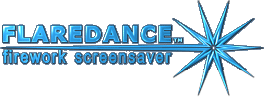
"Environment" tab page
Camera movementIn the "Fly around" mode the camera moves at surface around launch site while looking to zenith. In the "Fly through" mode the camera flies between and around firework explosions at some altitude. Shakes from near explosions will give more action and realism to the animation. You can combine these modes by checking both boxes. The camera will alternate its path from first type to second and back. By disabling these boxes, you will get static camera. This mode is most close to reality, as you were standing and looking for the firework. ComplexityBy setting overall scene complexity you can find compromise between animation realism (most right slider position) and performance requirements to your PC (most left slider position will limit a load to your central and video processors). SmokesChoose density of smokes from explosions and sparkling firework stars or disable smokes at all. Disabling smokes will halve performance requirements for your PC, but will give a less realistic animation. SoundsChoose fireworks sound volume or disable sounds. By checking the "Daytime" box, you will instruct the screensaver to disable sounds at night time. It might be very useful for home PC, because it will allow you not to shock your neighbors by night bombing... SalvoesThis slider determines how frequent the launcher will launch the rockets and how tight the salvoes should be. The most left slider position will mean that rockets will be launched at approximately even intervals, while the most right slider position will cause launching the more rockets in the groups. |